How to create a bootable macOS High Sierra installer drive
Editor’s note: This how-to uses the High Sierra Public Beta software. It will be updated when the final version is released.
When macOS High Sierra gets released later this fall, Apple will distribute it through the App Store. You need an internet connection, and the download will be about 6GB, so it’ll take a few minutes.
For a single Mac, this process works well, but if you have several Macs, it’s not efficient. That’s why I like to create a bootable installation drive. I can use the drive on each Mac I need to upgrade, saving me from the process of entering an Apple ID and password and then waiting for the download.
It’s easy to create an external installation drive. It’s also handy to keep around, just in case you’re in a situation where you rather use the drive than rely on booting in Recovery mode.
Here are a couple of different ways you can create a bootable macOS High Sierra installation drive. First, let’s cover the items you’ll need and how to get them. Then we’ll go over the two ways to make the drive itself.
Macworld also has bootable-install-drive instructions for:
Get an external drive and maybe an adapter
Just about any type of USB external drive will work: thumb drive, hard drive, or SSD. The installer software will take up about 6GB, so your drive needs to have at least 6GB available.
If you want to use a thumb drive, an 8GB drive works perfectly. I used an 8GB Kingston Data Traveler G4 ($9 on Amazon); it’s cheap and it supports USB 3.1, so it’s fast. I’ve also used a VisionTek 120GB USB 3.0 Pocket Solid State Drive ($83 on Amazon) and older USB thumb drives that support USB 2, which is slower, but works.
To connect a USB device with a type-A connector to a MacBook or MacBook Pro with USB-C, you need the USB to USB-C adatper.
If you have a 2015 or newer MacBook or a 2016 or newer MacBook Pro, you may need Apple’s USB to USB-C adapter. This will allow you to connect a storage device that uses a USB type-A connector. If you have a USB-C storage device, then you don’t need to get the adapter.
When creating the boot drive, the storage device is reformatted, so there’s no need to format the drive beforehand.
Get the macOS High Sierra installer software
Since High Sierra is in beta, you have to sign up for the public beta program. Here are instructions for joining the Apple Beta Software Program.
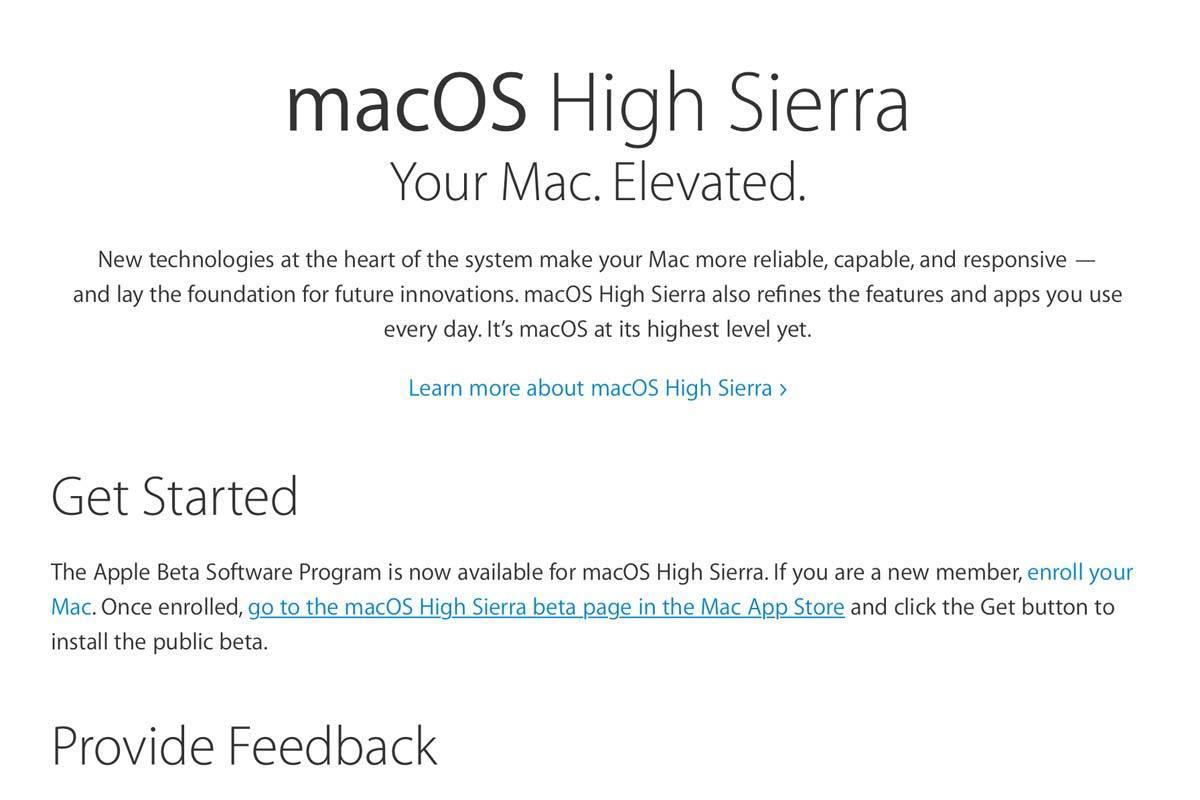 IDG
IDGWhen you sign up for the Apple Beta Software Program, you’ll go to a website where there is a link that takes you to the High Sierra Public Beta in the App Store.
When you join the program, you will be given a link to click on, which will direct you to the App Store where you download the beta. Once the download is complete, the installer will launch automatically. But don’t continue with the installation: Instead, press Command-Q on your keyboard to quit the installer.
 IDG
IDGThe macOS HIgh Sierra Beta in the App Store.
The High Sierra installer app will be in your Applications folder, so you can go there and launch it later to upgrade your Mac to the new operating system.
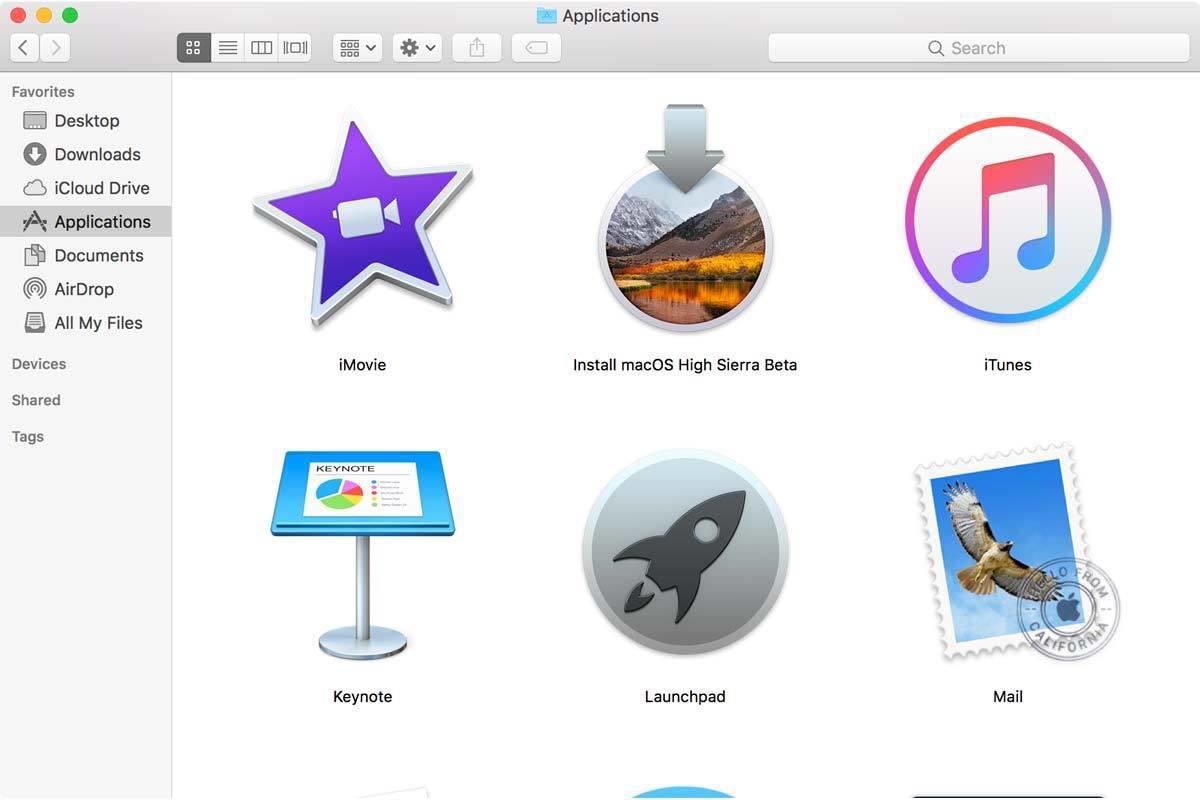 IDG
IDGQuit the installer after it launches automatically. You can find the installer app in your Applications folder.
If you already installed High Sierra, you won’t find the installer app in your Applications folder. You also won’t find it in the App Store app under Purchased. Click here to go to the macOS High Sierra Beta section of the App Store. This link should open the App Store app and take you directly to High Sierra. Under the High Sierra icon on the left of the banner, click on the Download button. This will download the installer to your Applications folder. If the installer auto launches, press Command-Q on your keyboard to quit the app.
Make a bootable installer drive: The quicker way
There’s a free app called Install Disk Creator that you can use to make the installation drive. It has been updated to support High Sierra. There’s another app called Diskmaker X that I’ve used before, but as of this writing, it doesn’t support the High Sierra beta.
 IDG
IDGInstall Disk Creator is a free app. After you download it, move it to your Applications folder.
Download Install Disk Creator by clicking on the link above. When the download is done, you can move it over to your Applications folder. Then follow these steps to create your bootable macOS High Sierra drive.
- Connect your drive to your Mac. It’s OK if it’s not formatted as a Mac drive. The app will reformat it.
- Launch Install Disk Creator.
- In the main window, you’ll see a pop-up menu under “Select the volume to become the installer.” Click on the menu and select your drive.
 IDG
IDGThe main window of Install Disk Creator.
- Under the pop-up menu, you’ll see “Choose a macOS installer.” If you have only the High Sierra installer on your Mac, Install Disk Creator will automatically select it. If you have other macOS installers, you need to click on “Choose a macOS installer” and select the High Sierra installer.
- When you’re ready, click “Create installer.” You will need to confirm that you want to erase the disk.
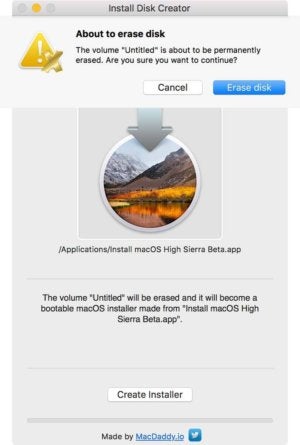 IDG
IDGBefore you can proceed, you need to confirm that you want to erase the disk.
- After you confirm, the app takes a few minutes. You may not notice it, but there’s a progress bar at the bottom on the main window.
- When the App is done, your installer is ready to use.
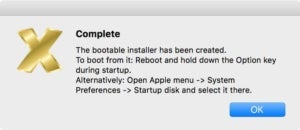 IDG
IDG
Make a bootable installer drive: The longer way
You don’t need to use Install Disk Creator or Diskmaker X to create a bootable installer. You can do it in the Terminal. Never used the Terminal before? No problem—it’s easy. Here are the instructions.
- Connect the external drive to your Mac. (In these instructions, I use Untitled as the name of the external drive. If your drive is named something else, you need to change Untitled to the name of your drive.)
- Launch Terminal (/Applications/Utilities/Terminal.app).
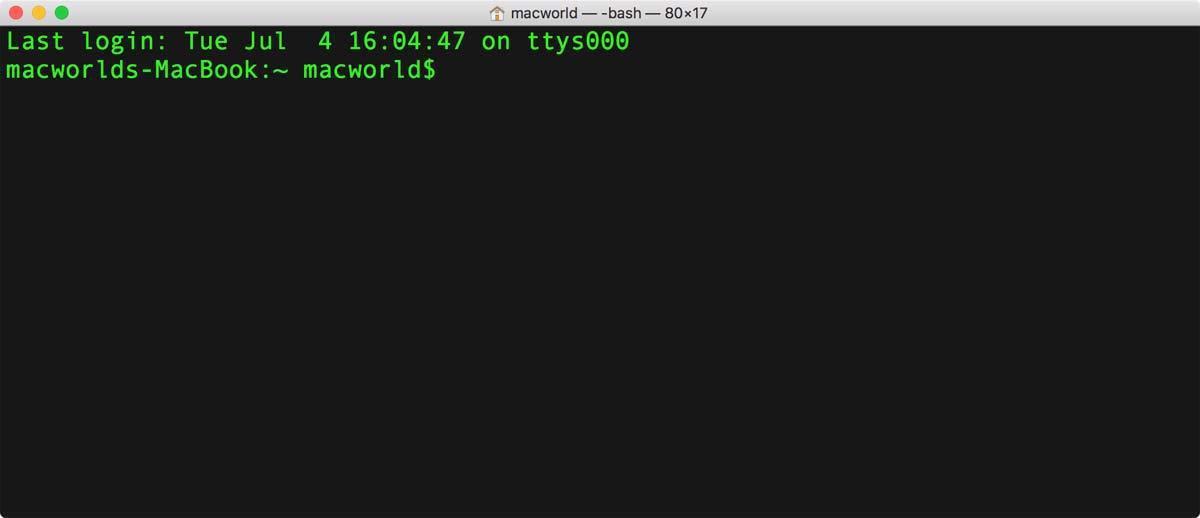 IDG
IDGThe Terminal. Don’t worry if your screen doesn’t look like this. I changed it in the Terminal settings, and you can too. In Terminal, select Terminal > Preferences > Profiles, click on the one you like, and then click on the Default button.
- Select and copy the following:
sudo /Applications/Install macOS High Sierra Beta.app/Contents/Resources/createinstallmedia —volume /Volumes/Untitled —applicationpath /Applications/Install macOS High Sierra Beta.app - Go back to Terminal and paste the copied code at the prompt. Press Return.
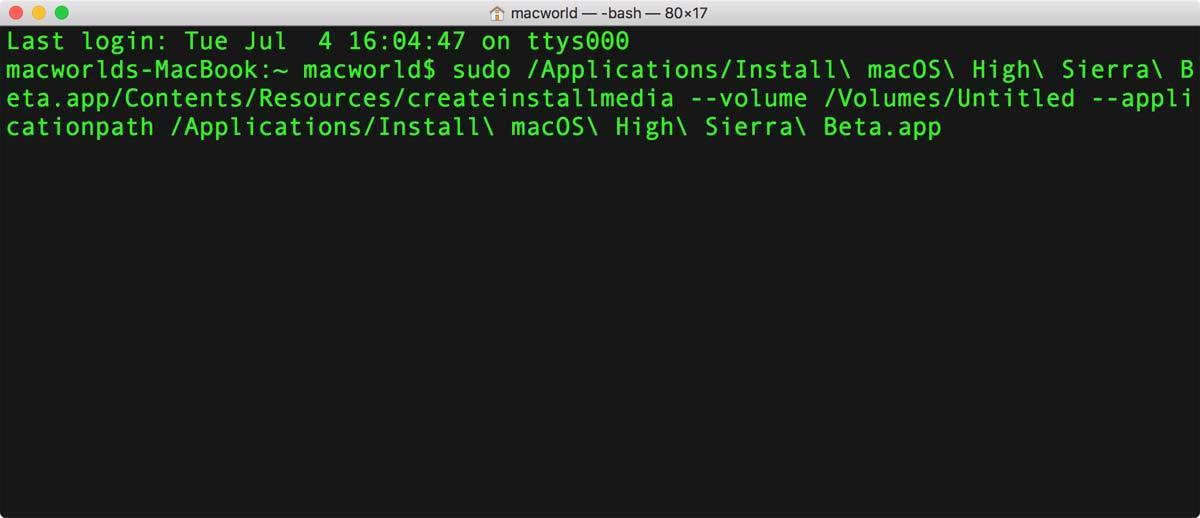 IDG
IDGPaste the code you copied into the Terminal.
- Terminal will ask for a password. This is your user password for your Mac. Terminal doesn’t display characters when you type it in. After typing the password, press Return.
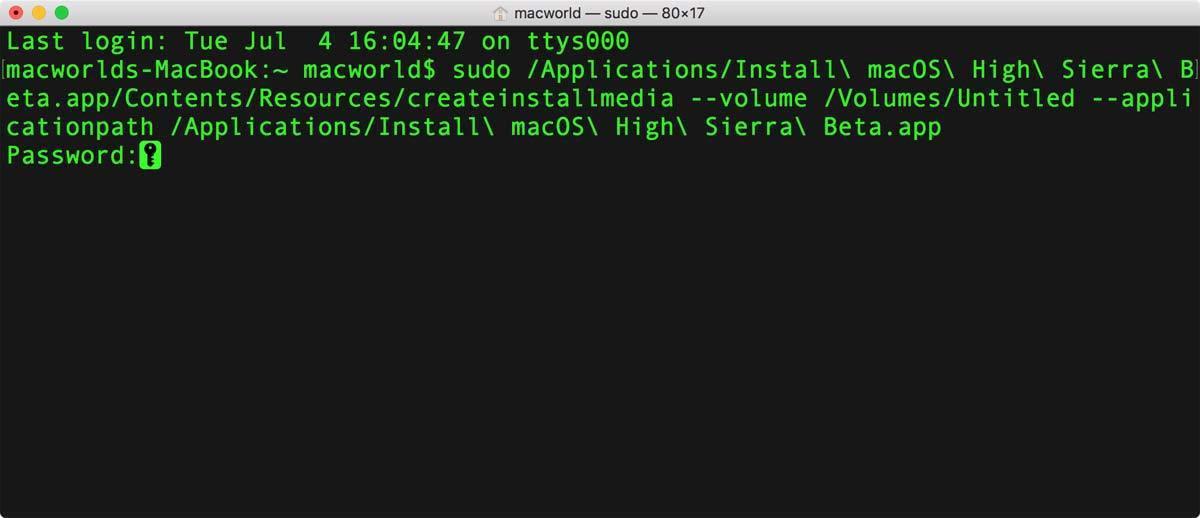 IDG
IDGYou’ll need to enter your password for the Mac.
- Terminal will tell you that it will erase your drive. To confirm that you want to continue, type
Yand press Return.
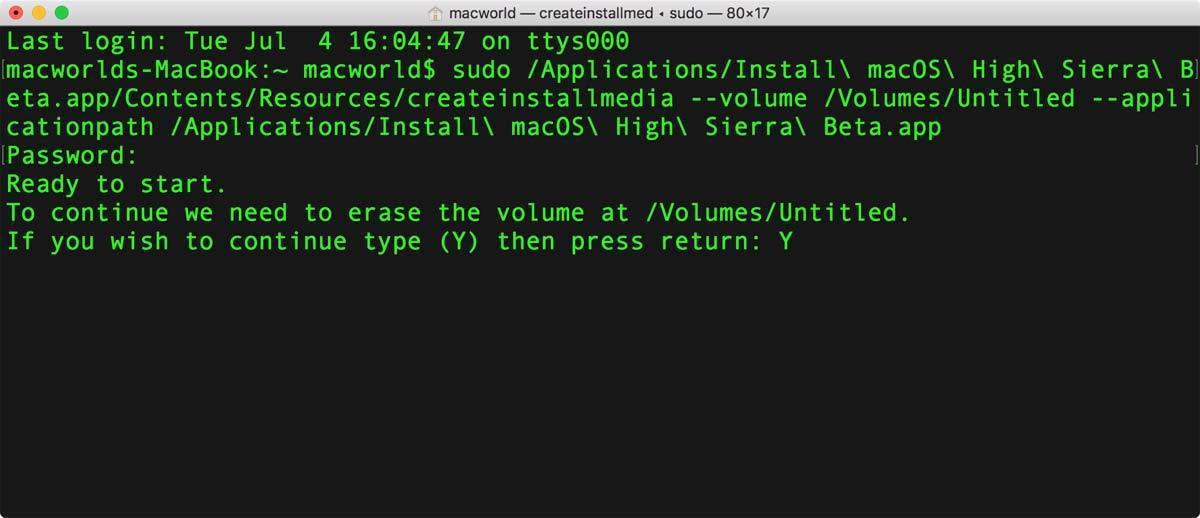 IDG
IDGType Y and then press Return to confirm.
- You’ll see that Terminal erases your drive. When that part is done, your Mac may ask you if you want to use the drive for Time Machine. Click Don’t Use.
 IDG
IDG - Terminal will copy the installer file to your drive. This will take a few minutes.
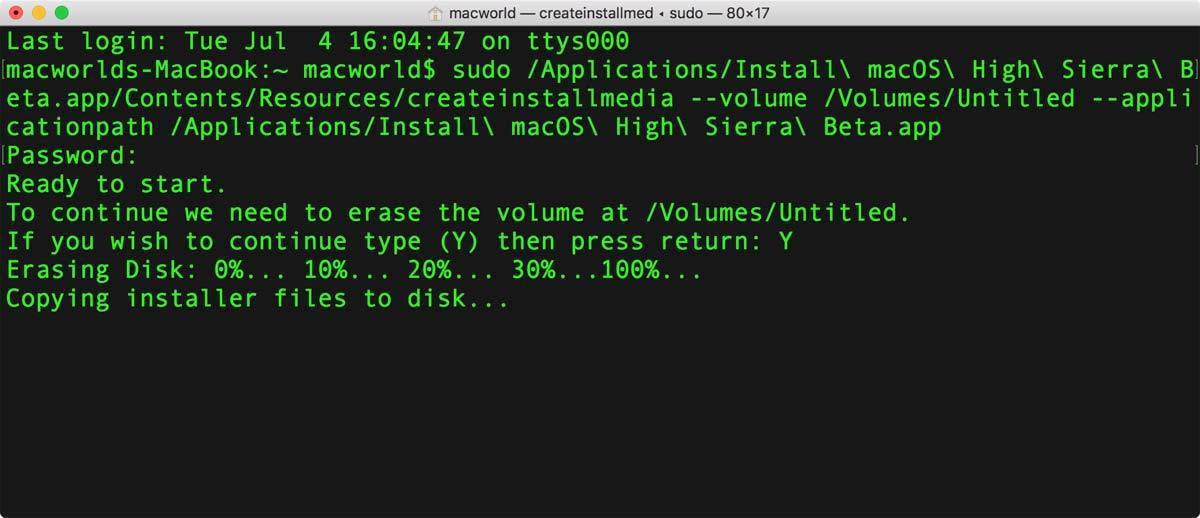 IDG
IDG - After copying, Terminal is done. You should see Terminal display a “Copy complete” and Done notice. You can quit Terminal and your drive is ready for use.
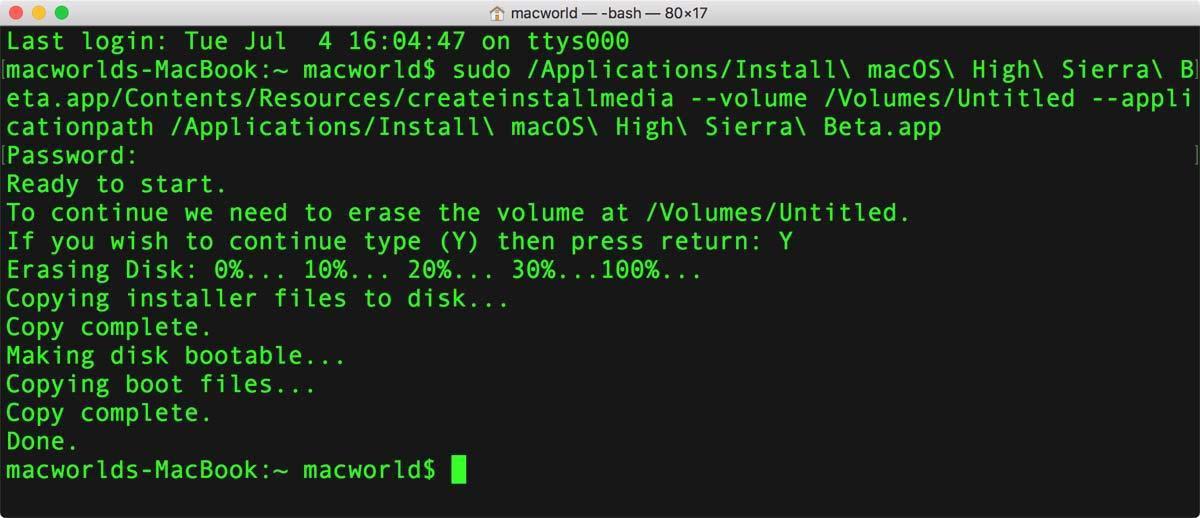 IDG
IDG
How to boot from the installer drive
- Plug your external drive into your Mac.
- Power up (or restart) your Mac. Press down on the Option key while the Mac boots.
- After a few moments, your Mac should display the Startup Manager, which will show you the available boot drives. Click on the external drive and press Return. (You don’t need to select a network to proceed.)
- Your Mac will display a macOS Utilites window. If you want to install High Sierra and leave the data intact, select Install OS X. If you want to start over and wipe out the data, you need to go into Disk Utility to reformat the internal drive first, and then install macOS Sierra.
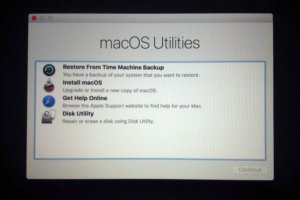 IDG
IDG

